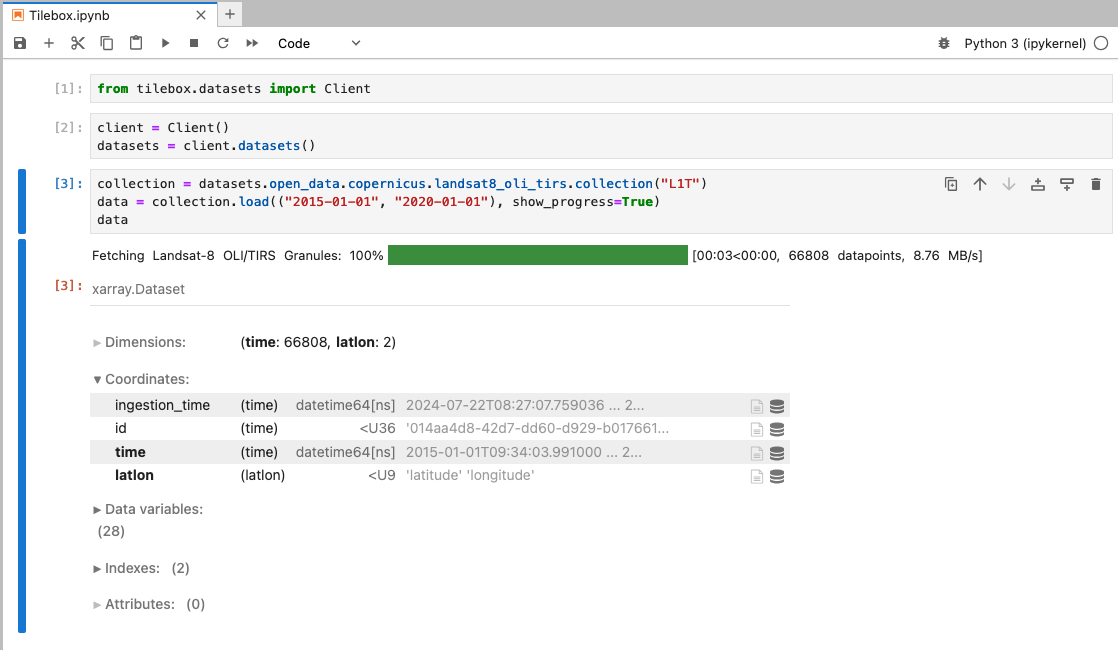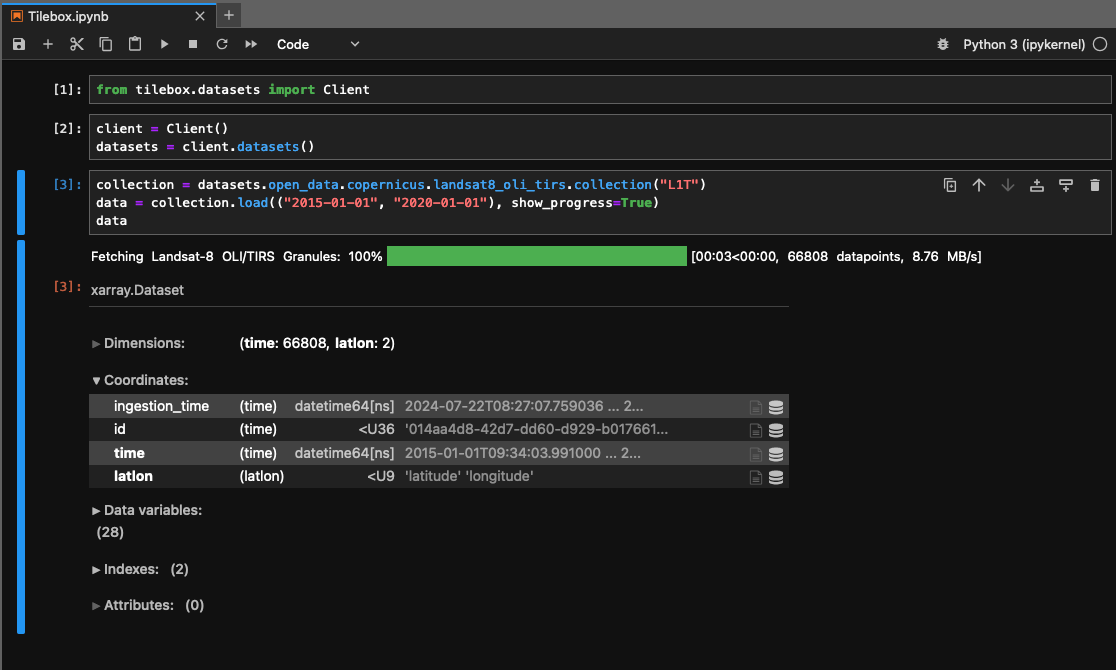Package Overview
Tilebox offers a Python SDK for accessing Tilebox services. The SDK includes separate packages that can be installed individually based on the services you wish to use, or all together for a comprehensive experience.tilebox-datasets
Access Tilebox datasets from Python
tilebox-workflows
Workflow client and task runner for Tilebox
Installation
Install the Tilebox python packages using your preferred package manager.Setting up a local JupyterLab environment
If you want to set up a local Jupyter environment to explore the SDK or to run the Sample notebooks locally, install JupyterLab for a browser-based development environment. It’s advised to install the Tilebox packages along with JupyterLab, ipywidgets, and tqdm for an enhanced experience.uv
Trying it out
After installation, create a new notebook and paste the following code snippet to verify your installation. If you’re new to Jupyter, you can refer to the guide on interactive environments.Python