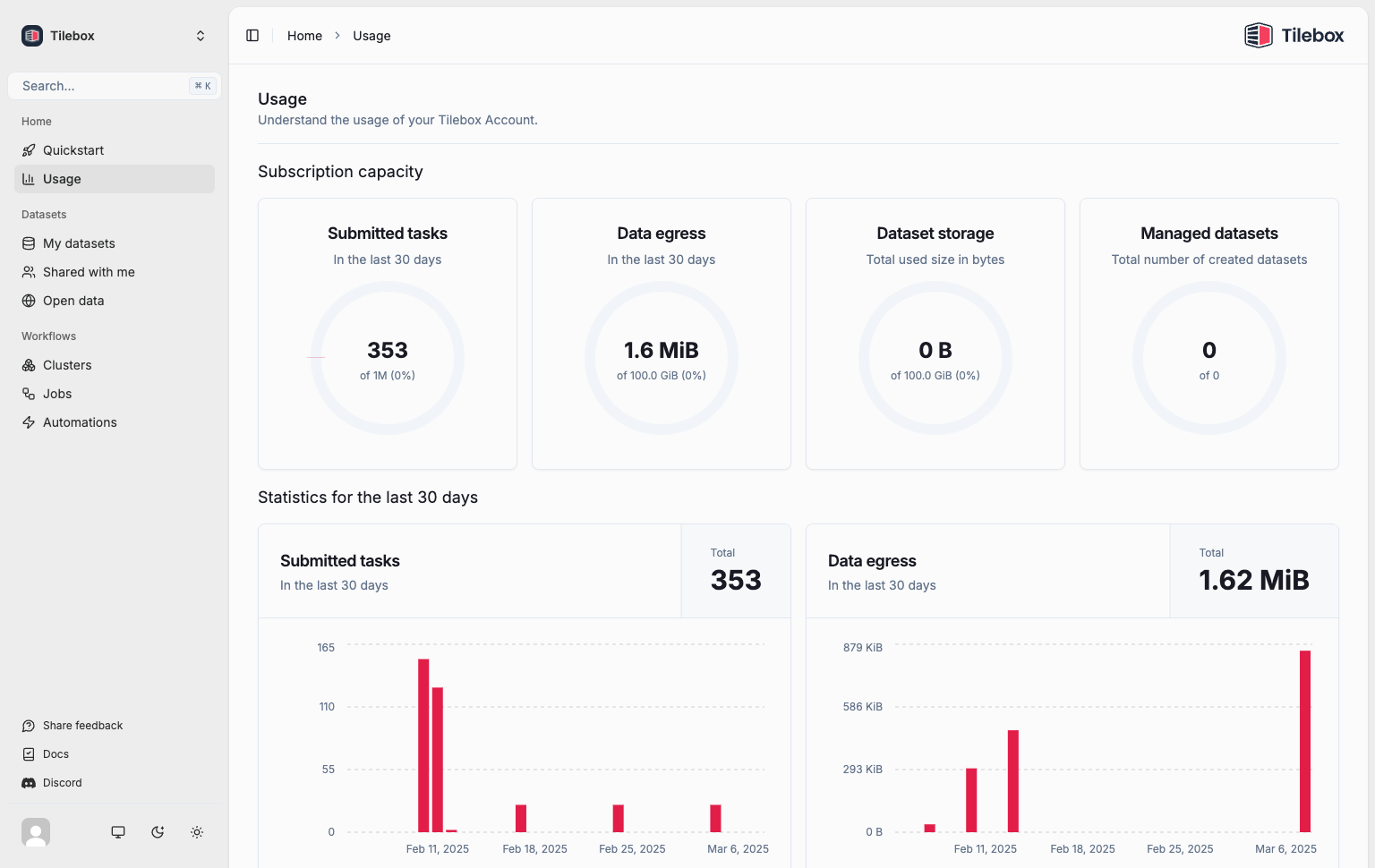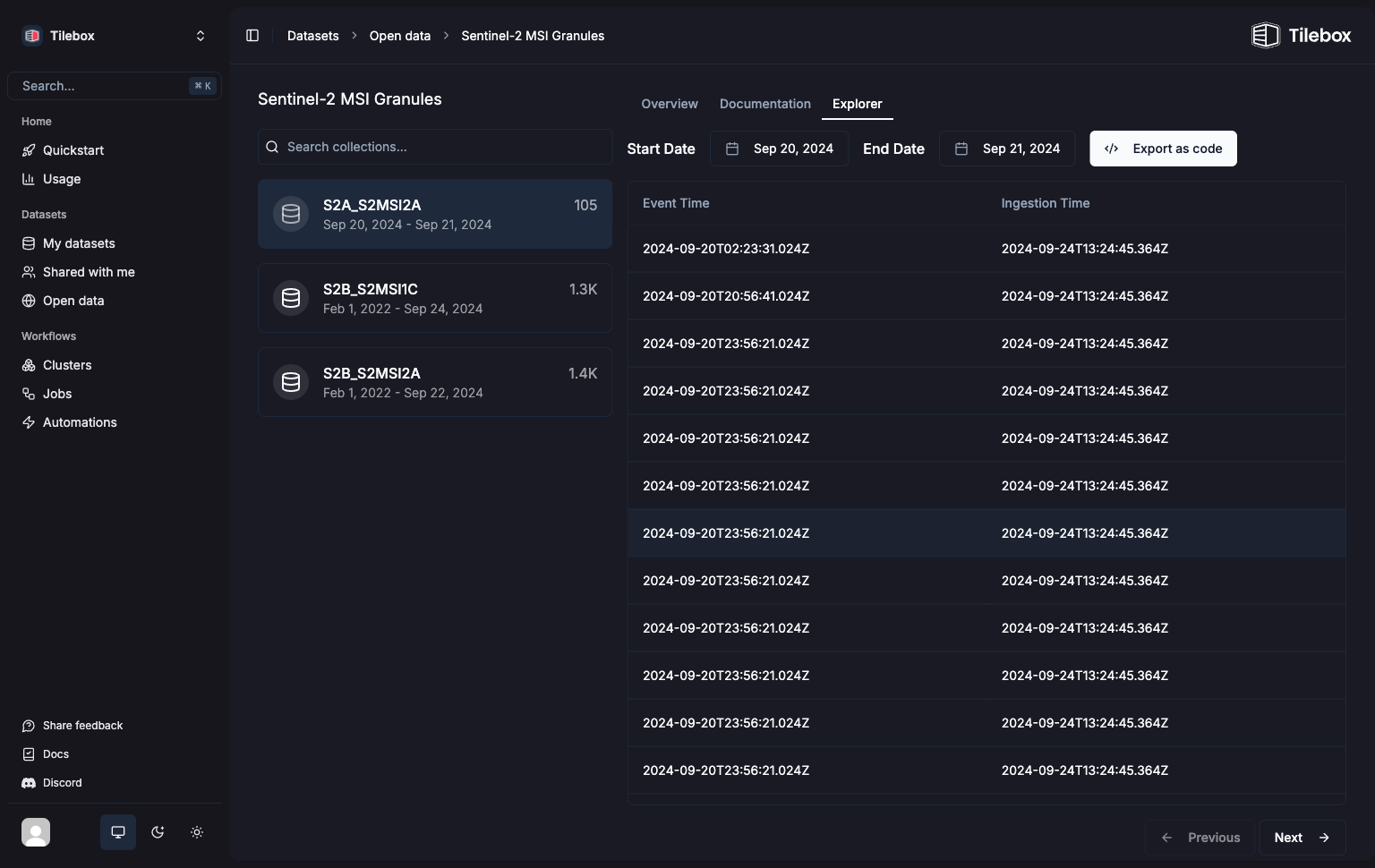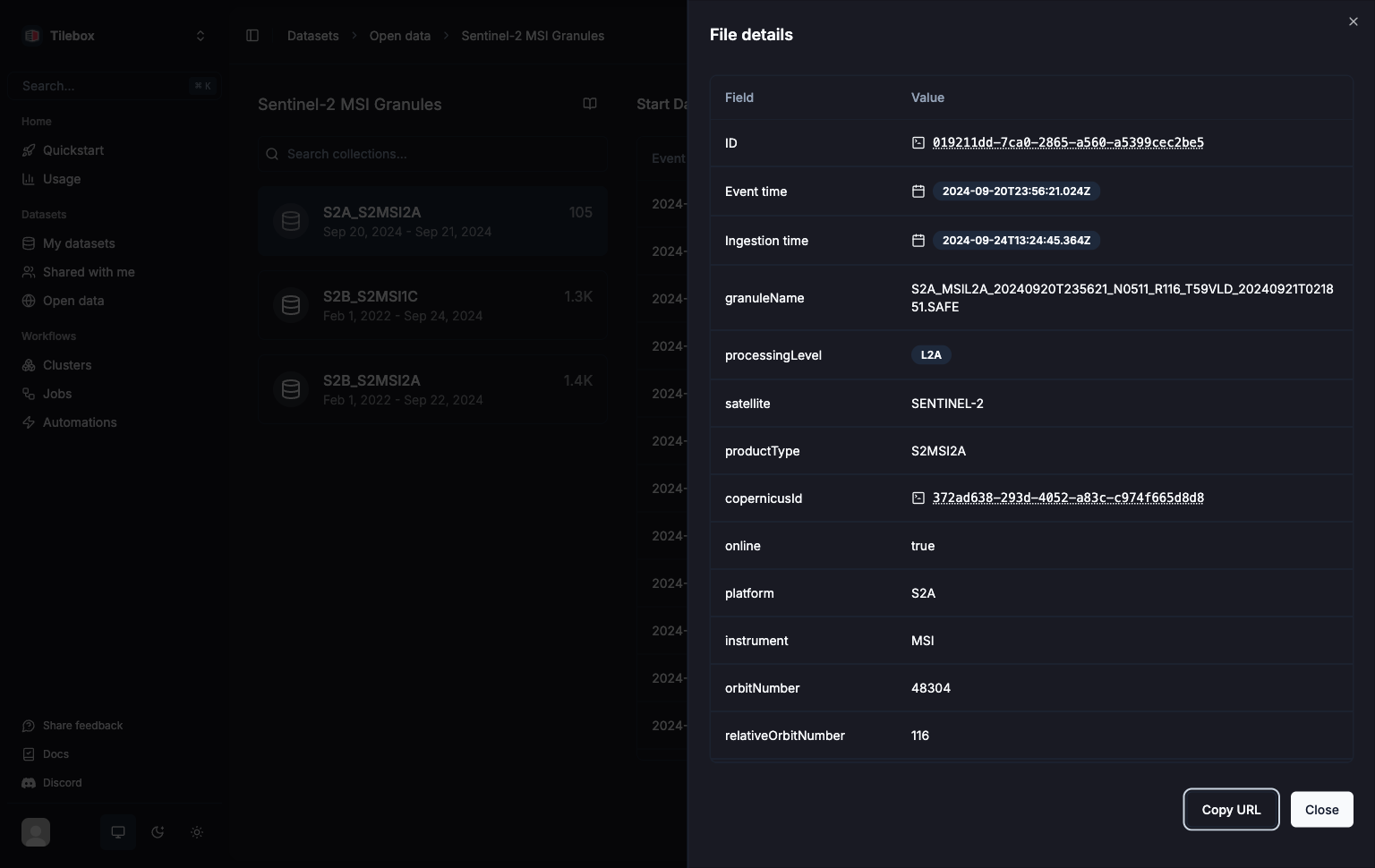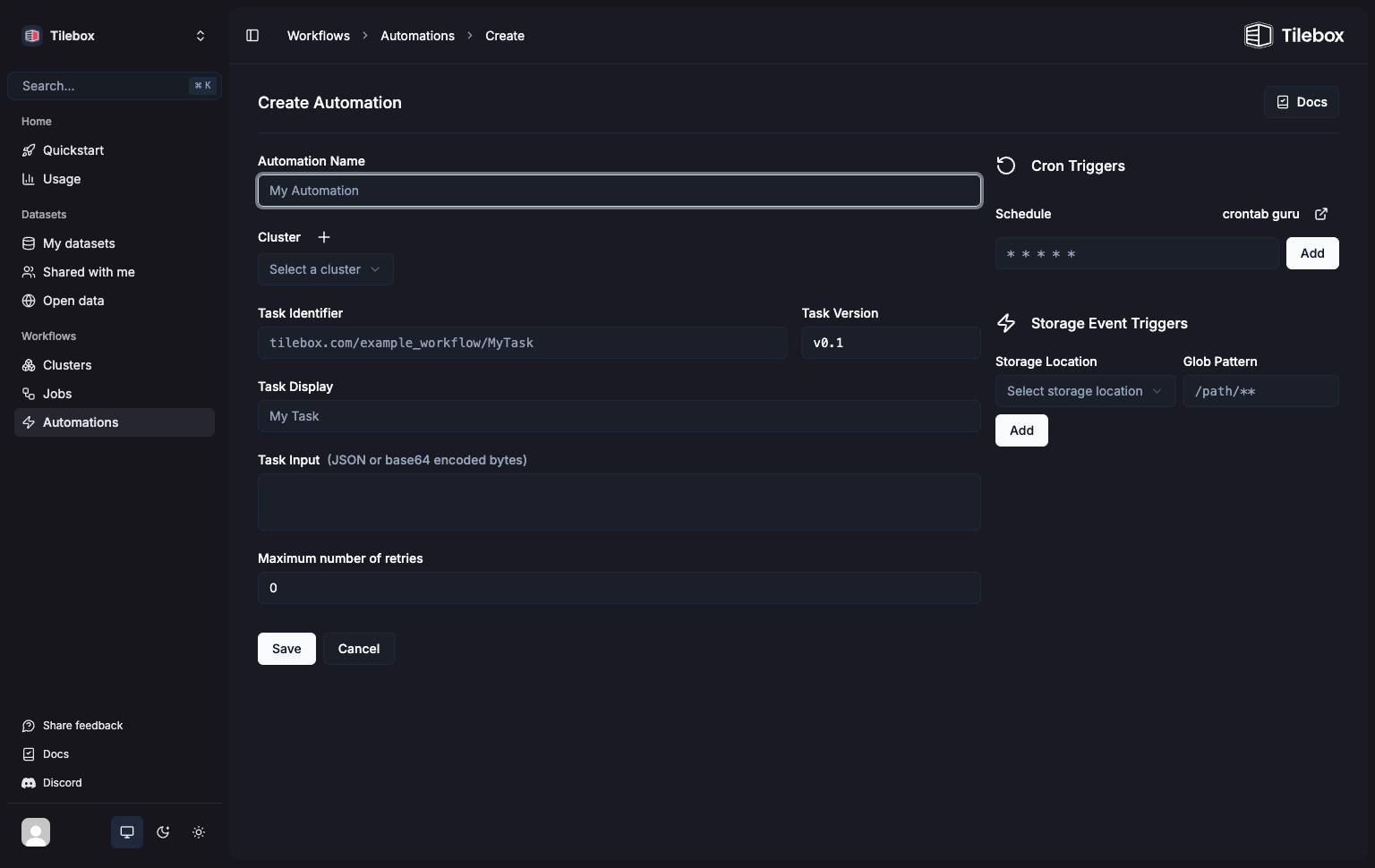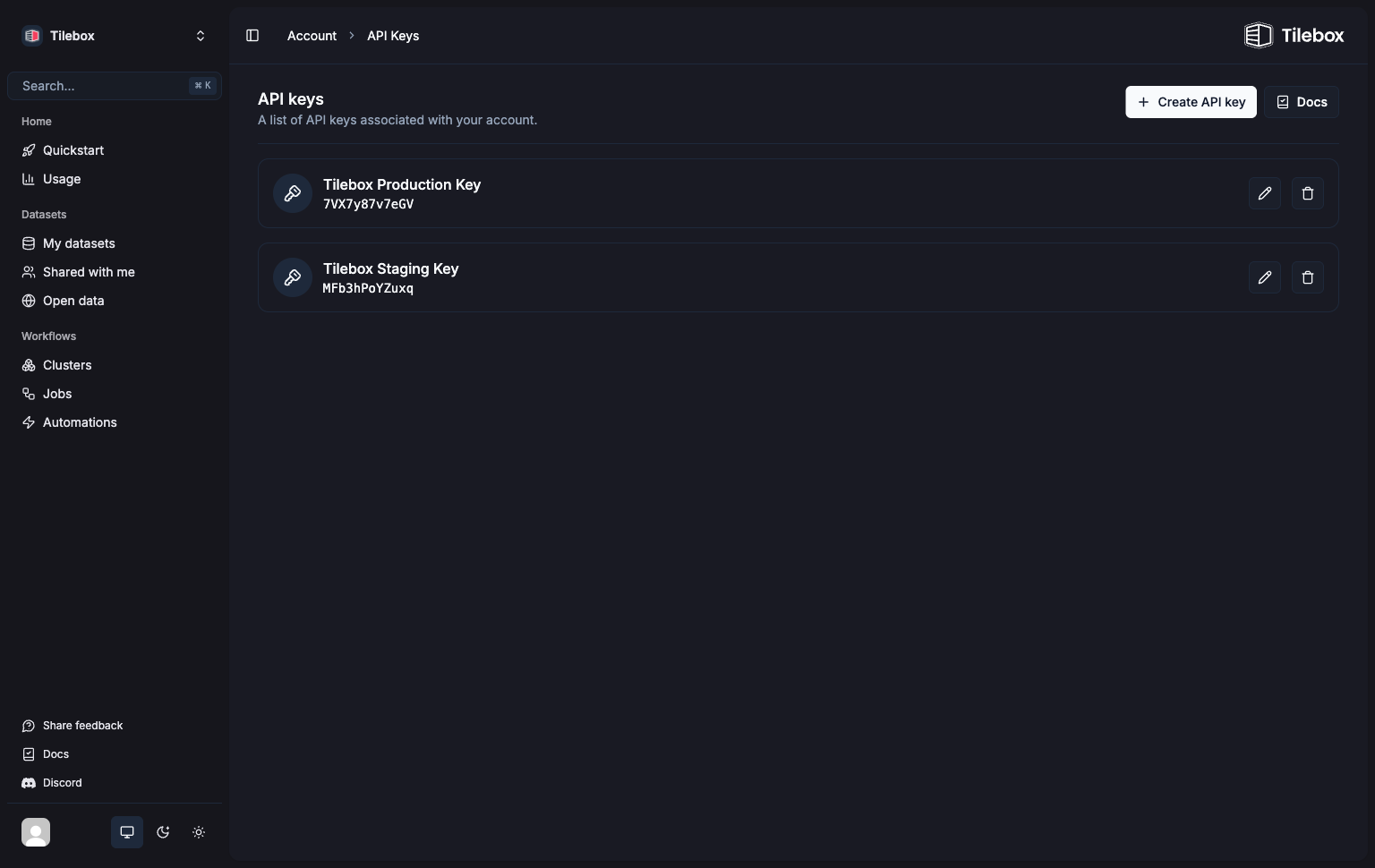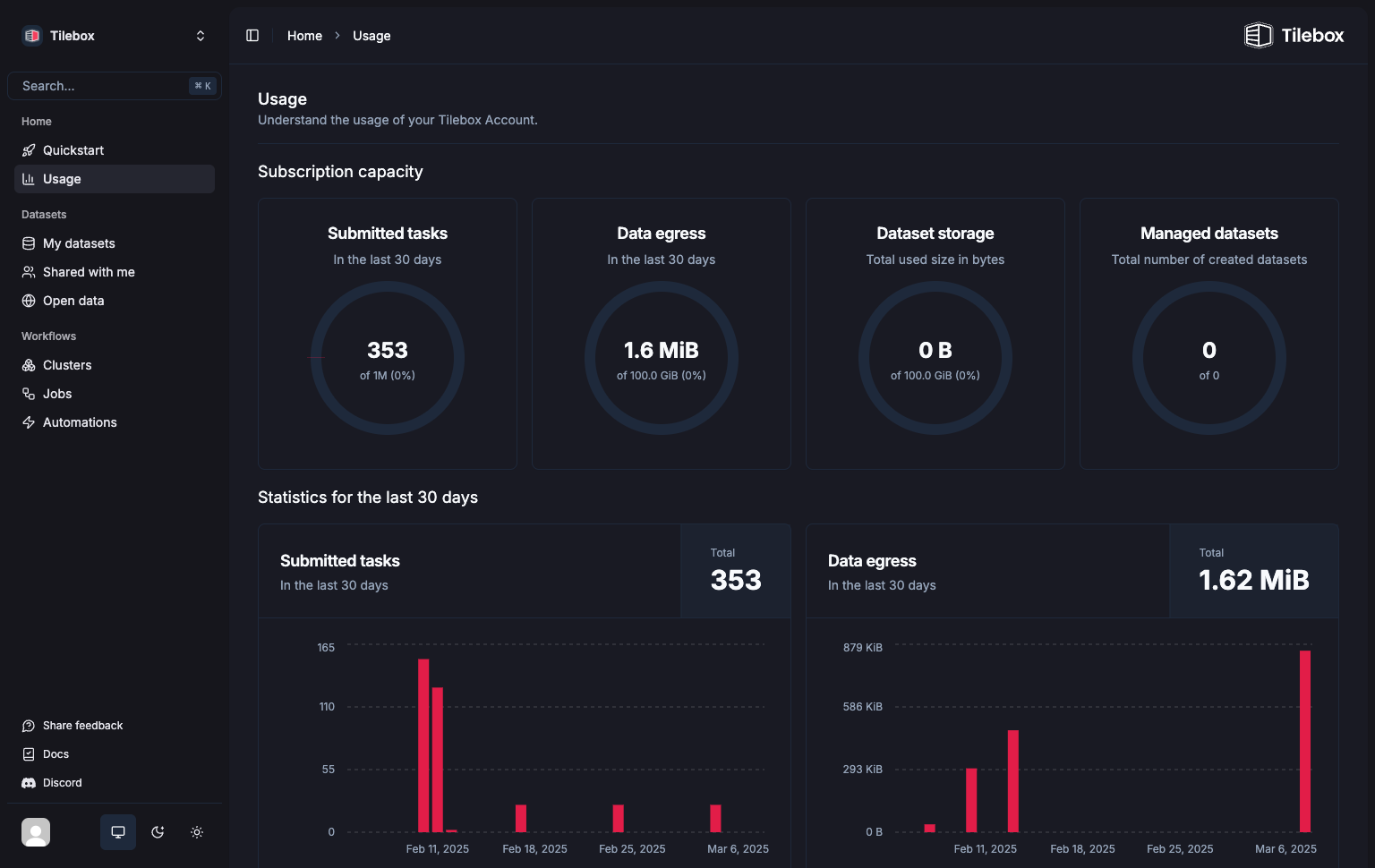Datasets
The datasets explorer lets you explore available datasets for your team. You can select a dataset, view its collections, and load data for a collection within a specified time range.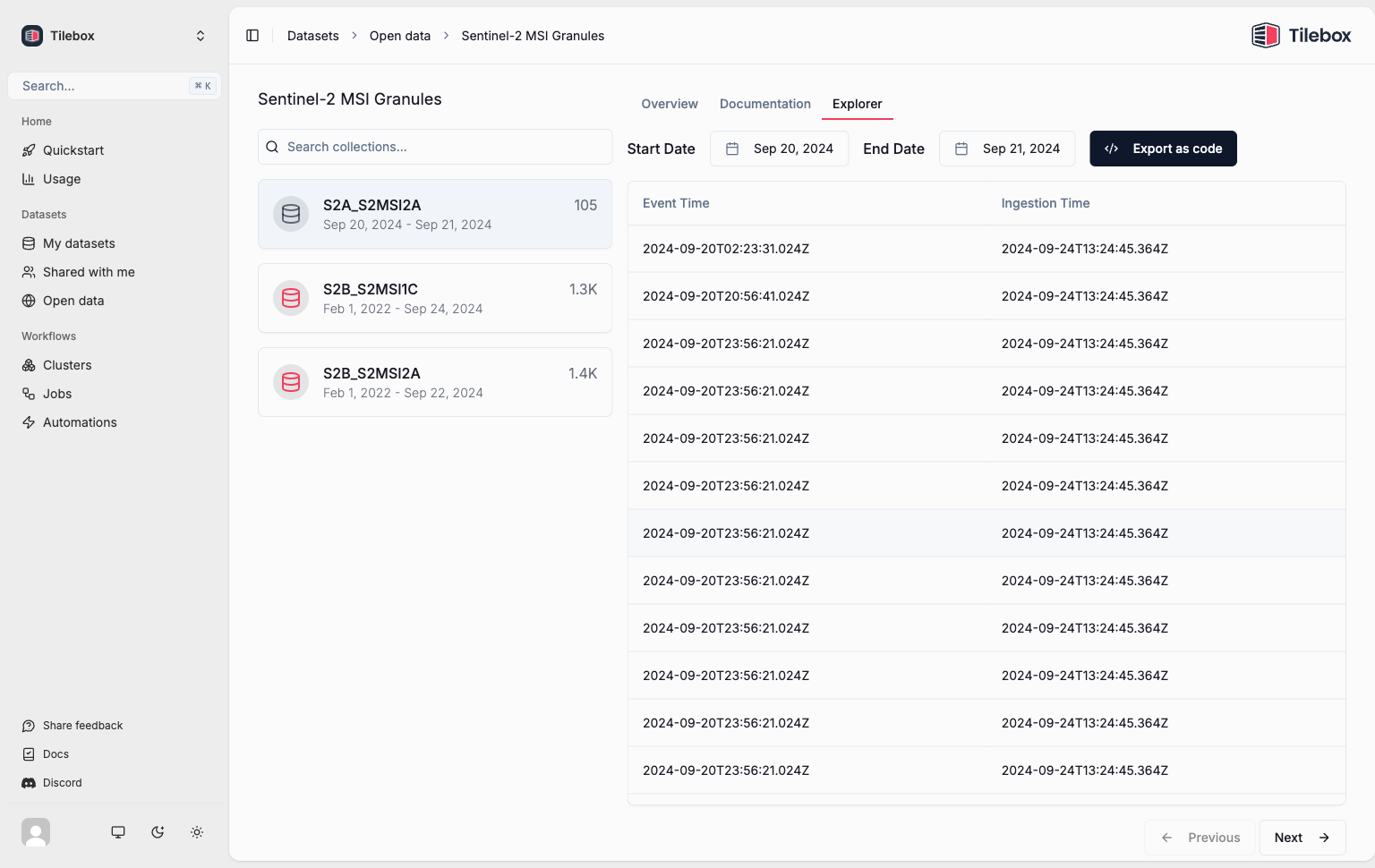
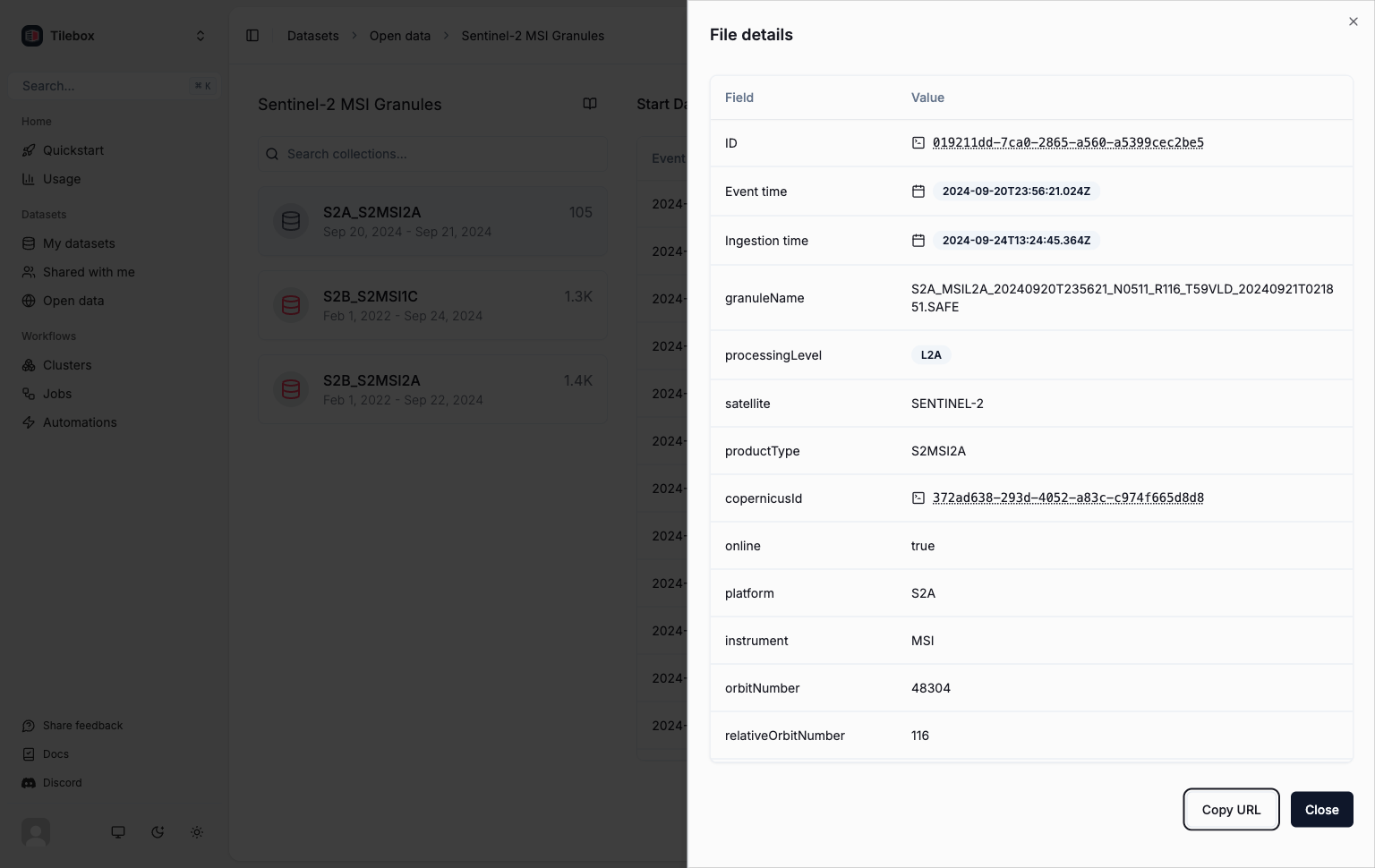
Export as Code
After selecting a dataset, collection, and time range, you can export the current selection as a Python code snippet. This will copy a code snippet like the one below to your clipboard.Workflows
The workflows section of the console allows you to view jobs, create clusters and create near real-time automations.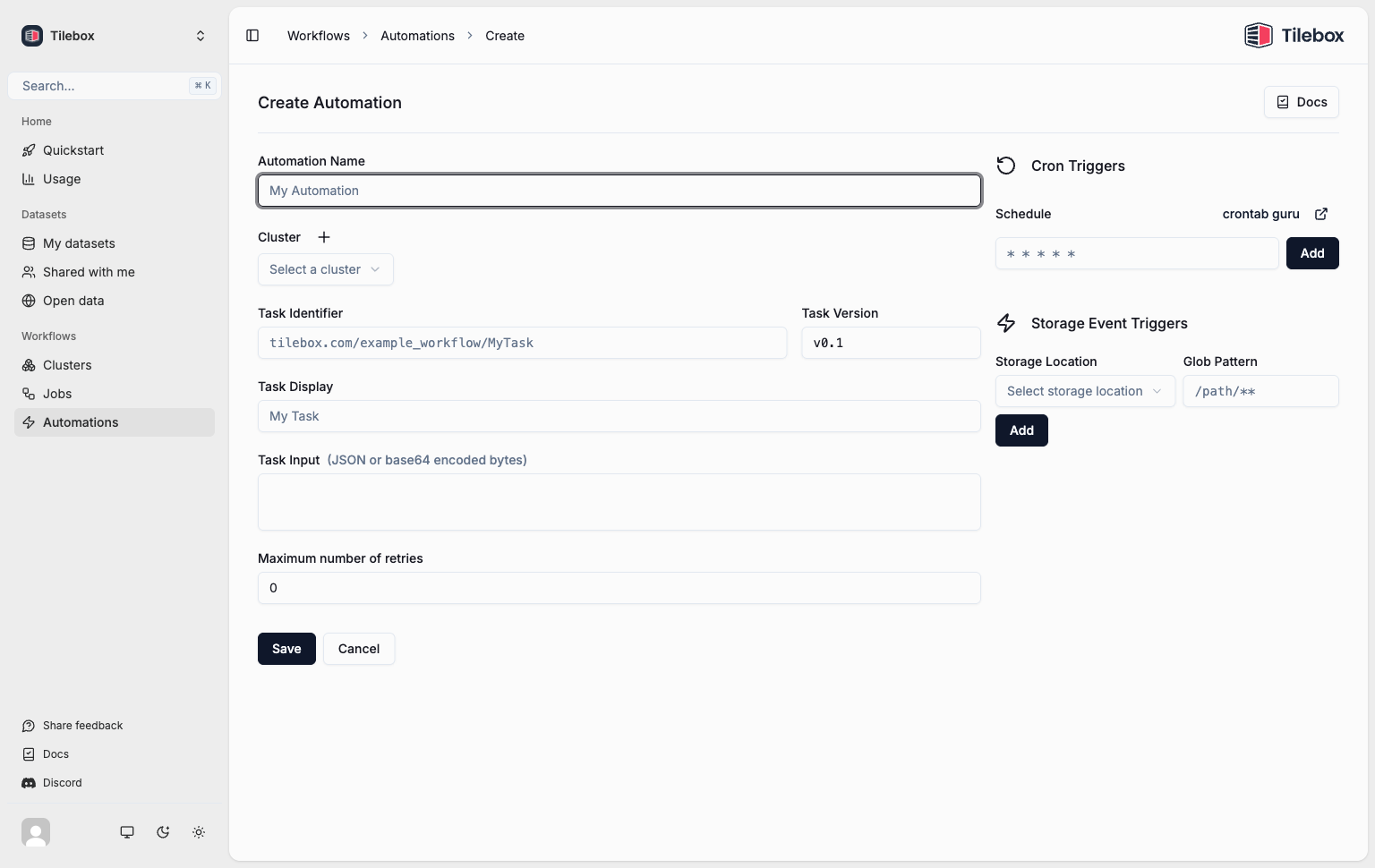
Account
API Keys
The API Keys page enables you to manage your API keys. You can create new API keys, revoke existing ones, and view currently active API keys.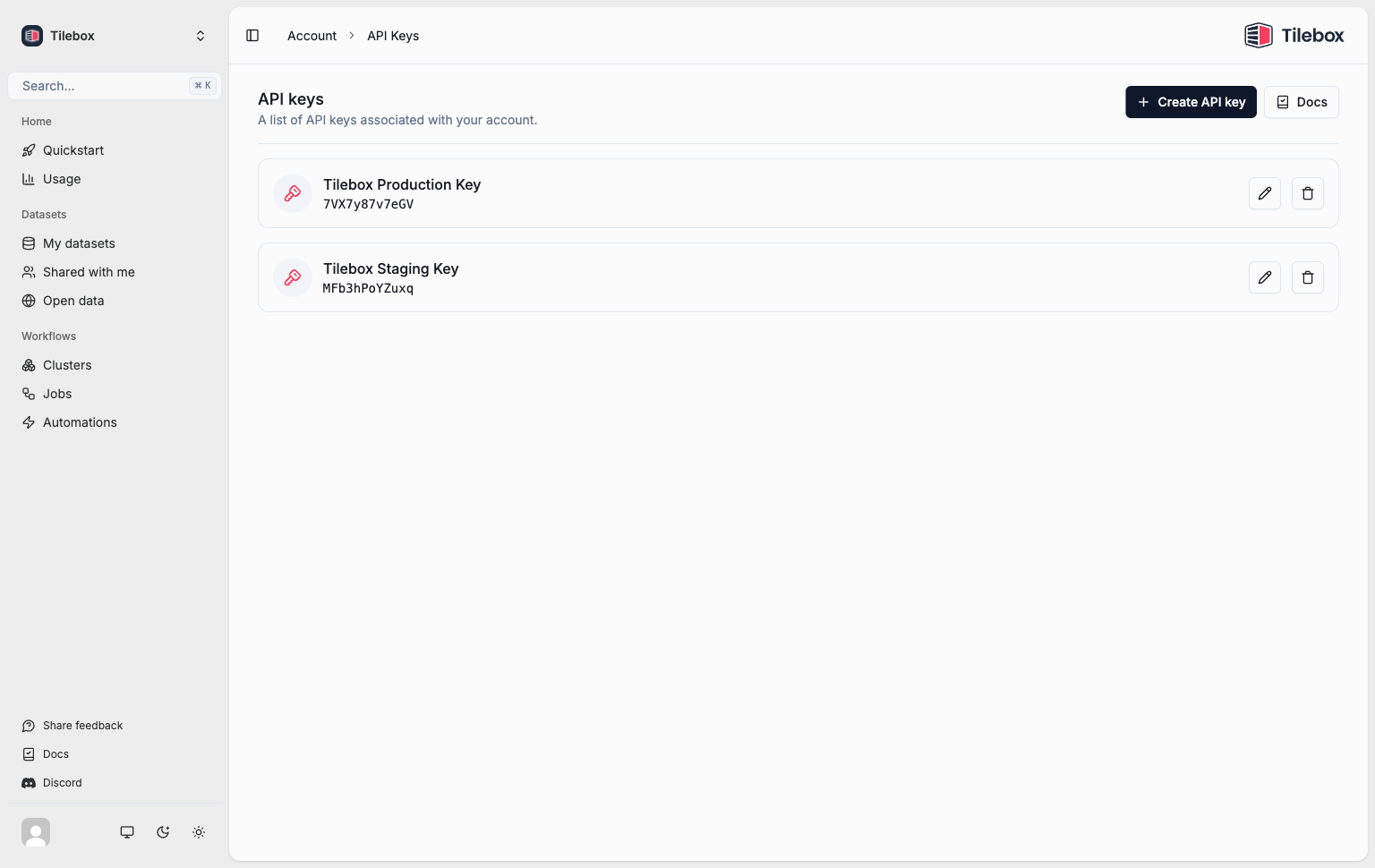
Usage
The Usage page allows you to view your current usage of the Tilebox API.