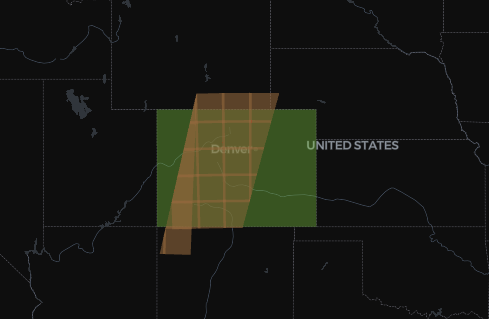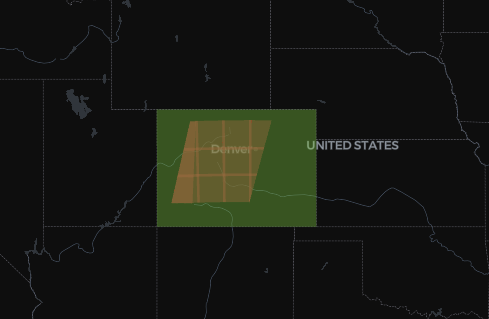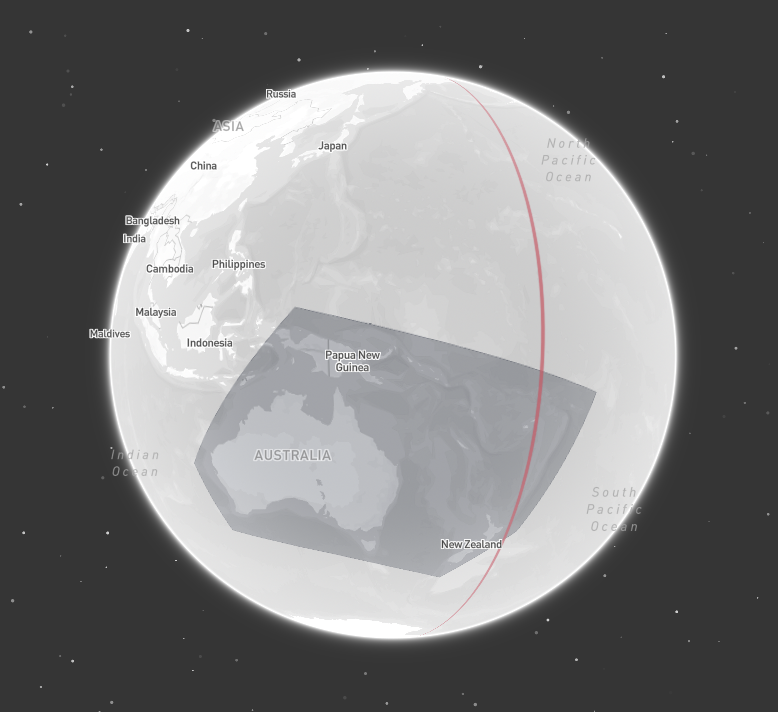Polygon and MultiPolygon geometries as query filters.
Filtering by Area of Interest
To filter by an area of interest, use aPolygon or MultiPolygon geometry as the spatial extent parameter.
Here is how to query Sentinel-2 S2A_S2MSI2A data over Colorado for a specific day in April 2025.
Intersection mode
By default, queries return all datapoints that intersect with the specified geometry. You can alter this behavior to return only datapoints fully contained within the geometry. Tilebox supports this by allowing you to specify a mode for the spatial filter.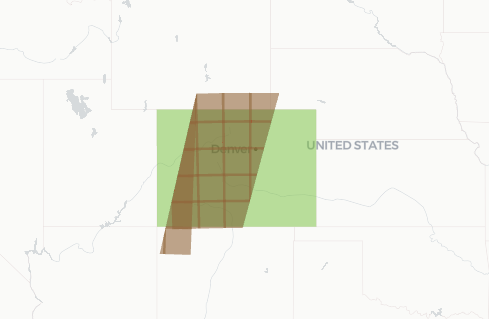
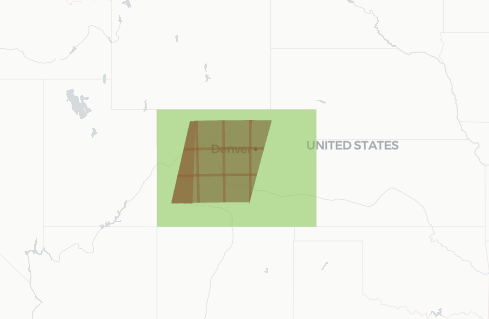
Intersects
Theintersects mode is the default for spatial queries. It matches all datapoints whose geometries intersect with the query geometry.
Output
Contains
Thecontains mode matches all datapoints whose geometries are fully contained within the query geometry.
Output
Antimeridian Crossings
In many applications, geometries that cross the antimeridian cause issues. Since such geometries are common in satellite data, Tilebox does take extra care to handle them out of the box correctly, by building the necessary internal spatial index structures in a way that correctly handles antimeridian crossings and pole coverings. To get accurate results also at query time, it’s recommend to use thespherical coordinate reference system
for querying (which is the default), as it correctly handles the non-linearity introduced by the antimeridian in cartesian space.
Coordinate reference system
Geometry intersection and containment checks can either be performed in a 3D spherical coordinate system or in a standard 2D cartesianlat/lon coordinate system.
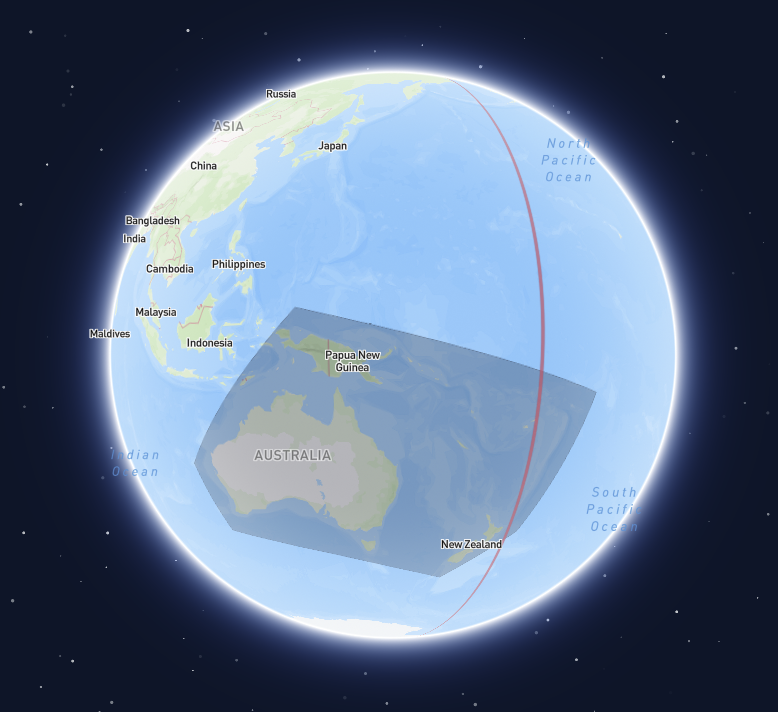
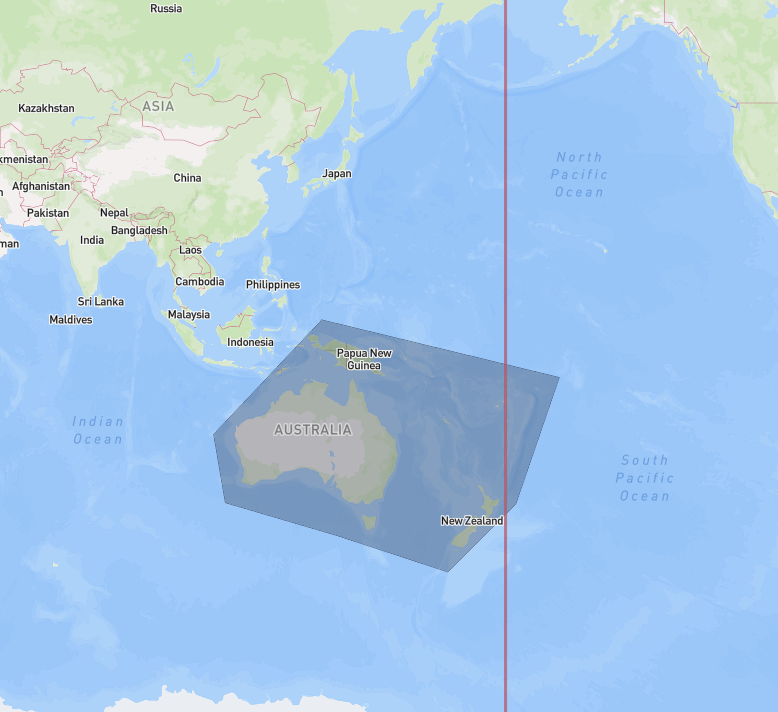
Spherical
Thespherical coordinate reference system is the default and recommended choice. It correctly handles antimeridian
crossings and is the most robust option, regardless of how datapoint geometries are cut along the antimeridian.
When querying with the spherical coordinate reference system, Tilebox automatically converts all geometries to
their x, y, z coordinates on the unit sphere and performs the intersection and containment checks in 3D.
Cartesian
Tilebox can also be configured to use a standard 2D cartesianlat/lon coordinate system for geometry intersection and containment checks.
This is done by specifying the cartesian coordinate reference system when querying.
When using the
cartesian coordinate system, antimeridian crossings may cause issues if datapoint geometries
or the query geometry do not properly respect the antimeridian cut. Check out the best practices
for handling geometries to learn more about how to avoid such issues.