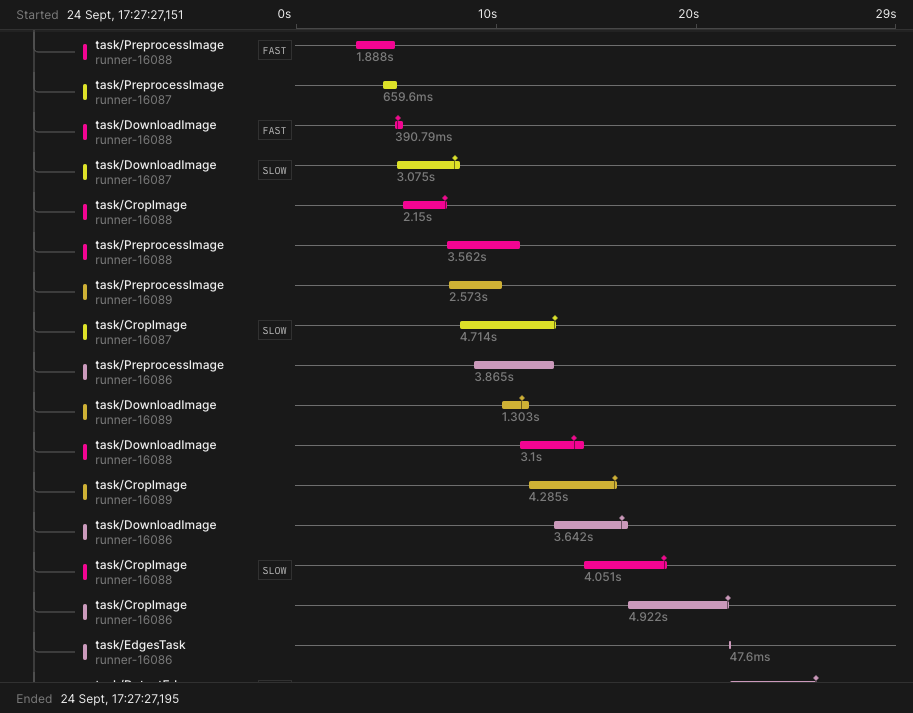Overview
Applying OpenTelemetry traces to the concept of workflows allows you to monitor the execution of your jobs and their individual tasks. Visualizing the trace for a job in a tool like Axiom may look like this: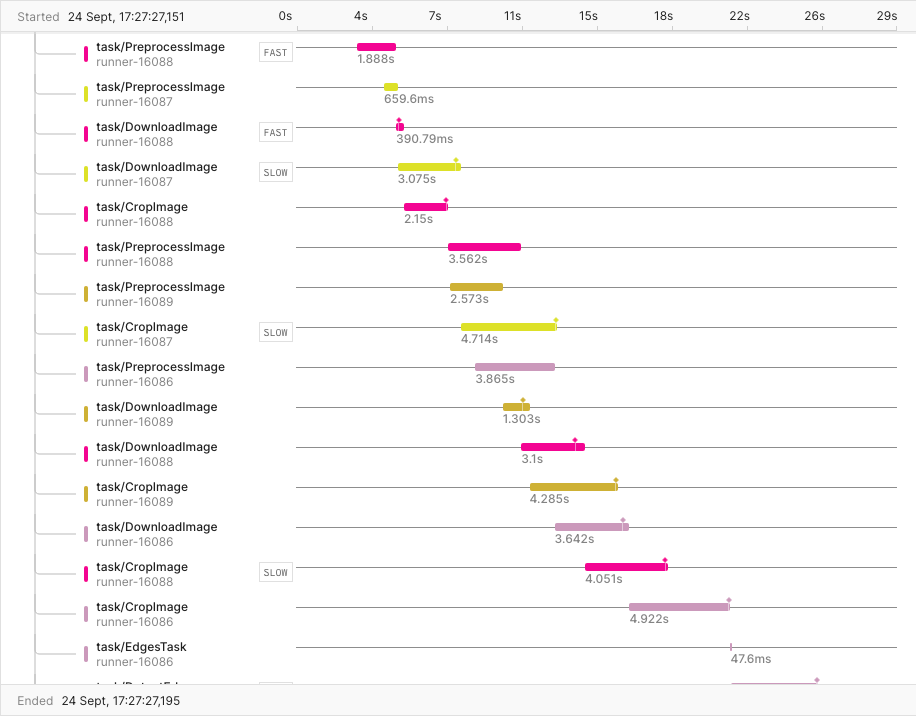
- The order of task execution
- Which tasks run in parallel
- The task runner handling each task
- The duration of each task
- The outcome of each task (success or failure)
Configure tracing
The Tilebox workflow SDKs have built-in support for exporting OpenTelemetry traces. To enable tracing, call the appropriate configuration functions during the startup of your task runner.- Axiom
- OpenTelemetry-compatible backend
To configure tracing with Axiom, you first need to create a Axiom Dataset to export your workflow traces to. You will also need an Axiom API key with the necessary write permissions for your Axiom dataset.